1. Navigate by brands or categories to find out what you are looking for.
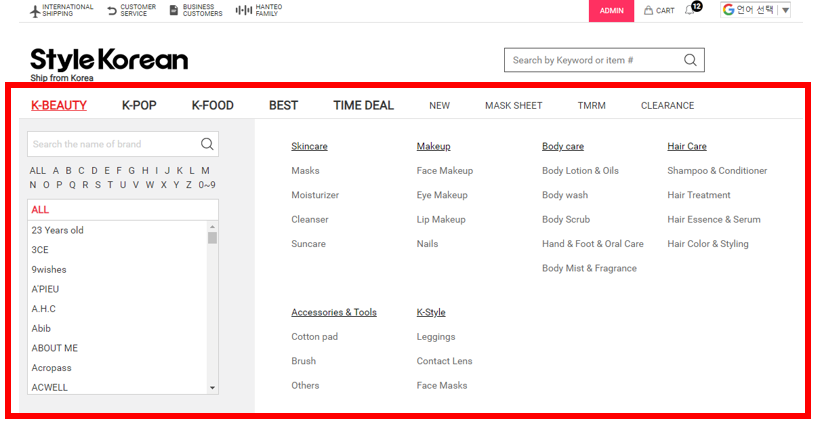
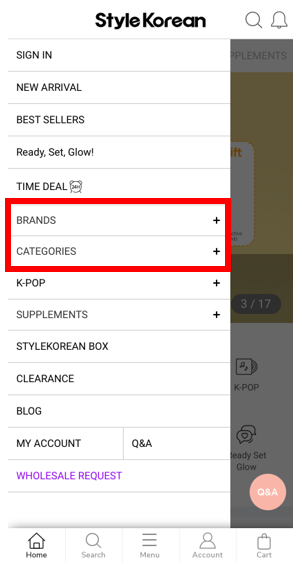
2. Search engine
Use the search engine to directly find the products you are looking for by keywords, brand name, or product name.
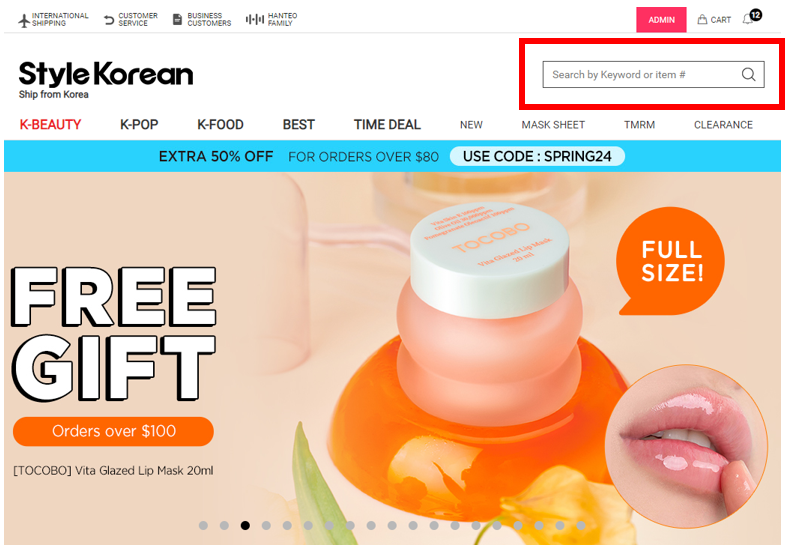
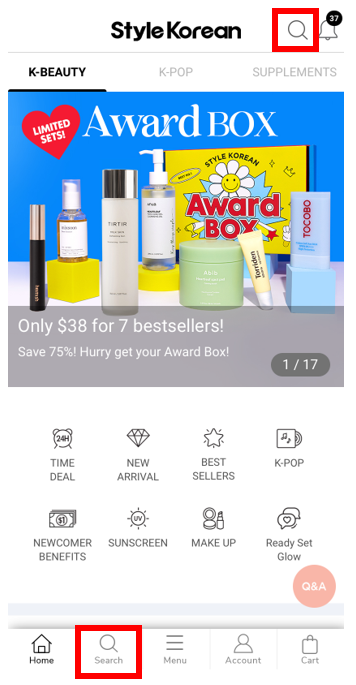
How to place an order
1. “Sign in” with your e-mail I.D and password
2. Add to Cart
Find products you are looking for, enter the quantity you want to purchase, then click the “Add to Cart” button to put it on your cart.
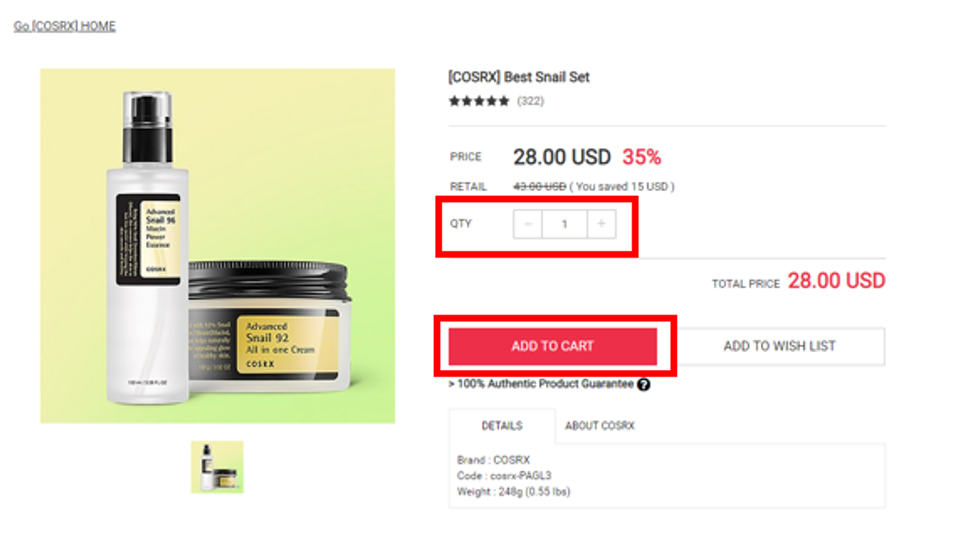
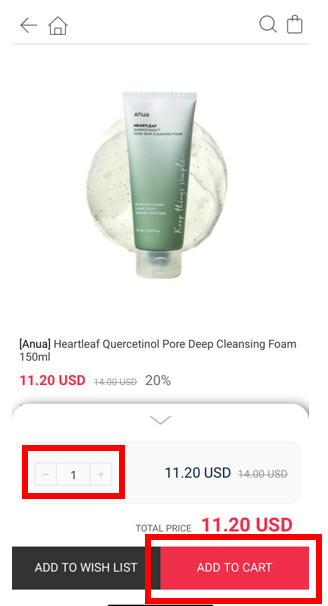
3. Shopping Cart
After adding all products you want to purchase, you can edit your shopping list at “Shopping Bag”, changing quantity or deleting some items.
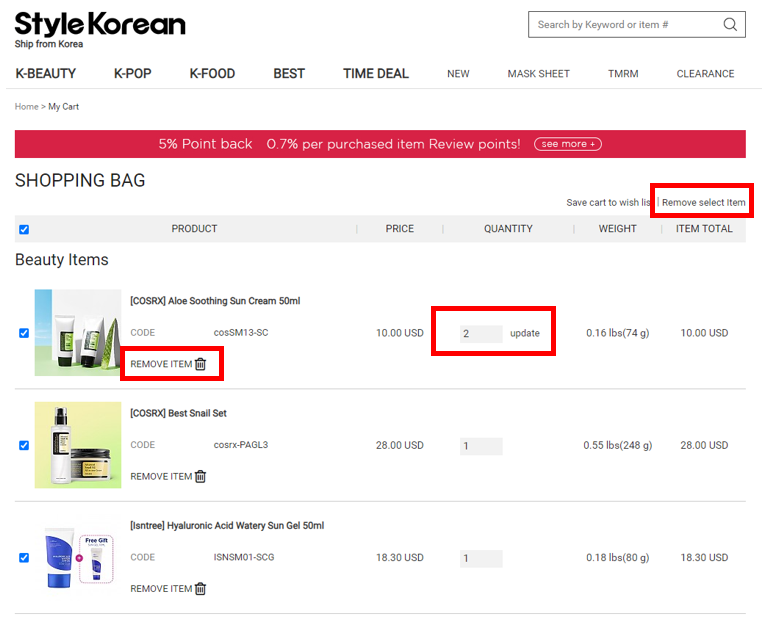
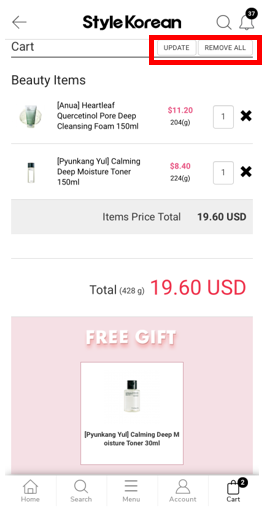
- To change the quantity, enter the quantity you want, and click update.
- To remove an item, you can click on the “REMOVE ITEM” on each product.
- To remove some items from the list, you can check on the items, and click “Remove select item.”
4. Check out
For mobile/app, click the “Proceed to Check Out” button.
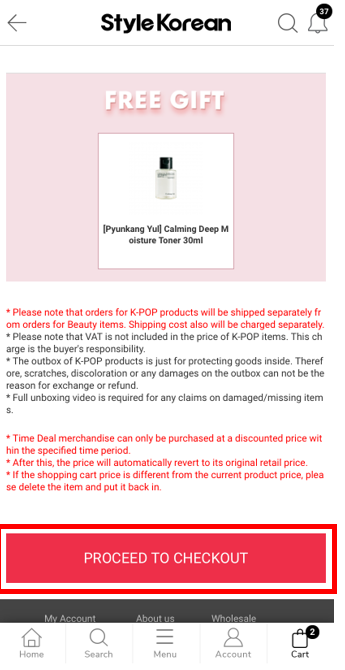
5. Coupon and Point
You can use the discount coupon and points on the Check Out page.
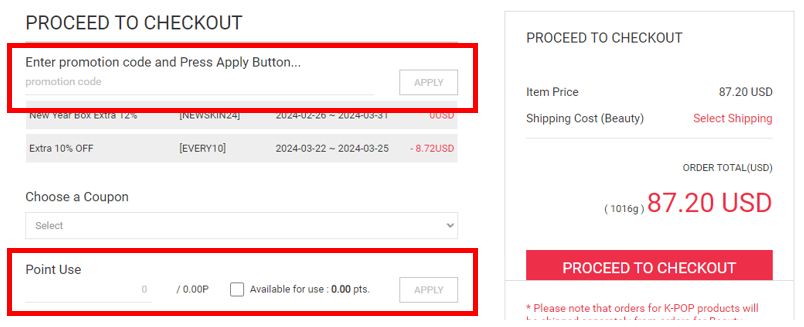
For mobile/app, you can find it on Step 4.
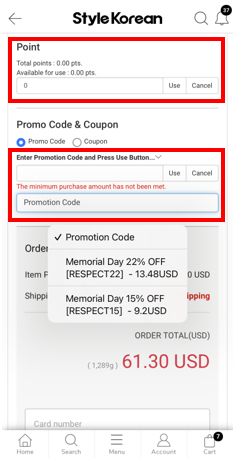
6. Shipping method & address
PC version:
After choosing the shipping country, you can check the available shipping company to your country, as well as the shipping fee for each shipping company. Then, the total payment amount will be determined.
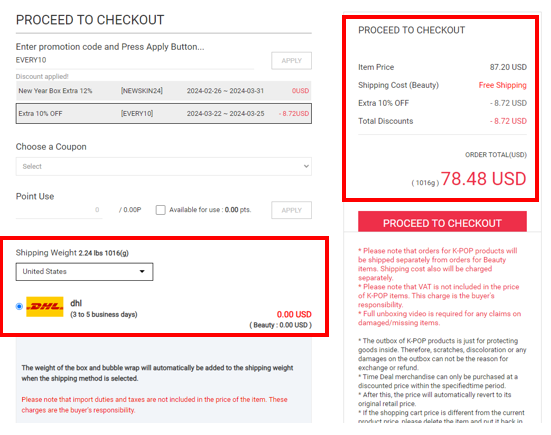
Fill in all information needed on the “Shipping Address” and remember not to empty the required field.
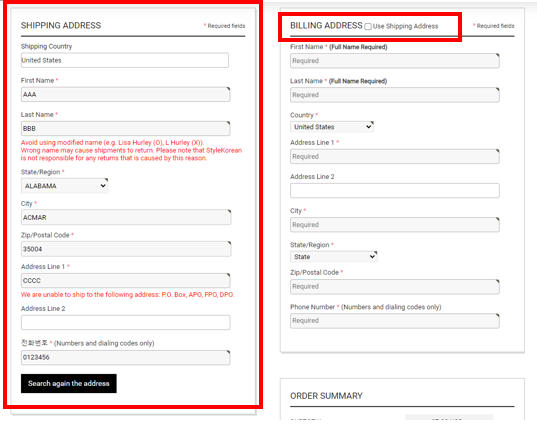
If the billing address is the same as the shipping address, you can check the box, if it is not, please fill in your billing address. After filling in all the information, check the order summary to see the amount you need to pay and choose the available payment method.
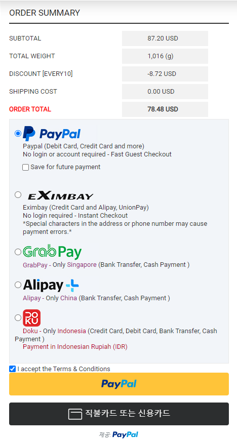
Mobile/App Version:
You need to first fill in the shipping address, then choose the shipping method.
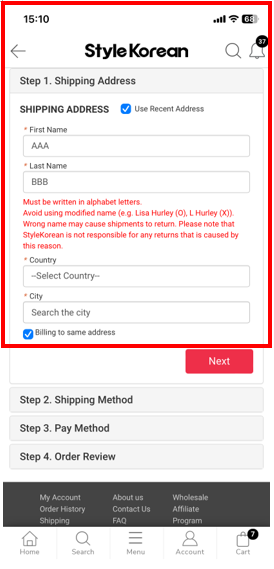
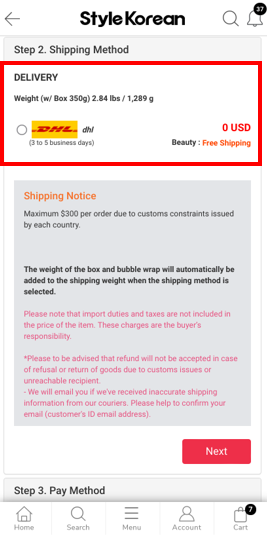
7. Payment
- PayPal
If you have a PayPal account, enter the PayPal ID and password, then click “Check Out.”
- Credit Card/Debit Card
For payment using the credit or debit card, you will proceed the payment through the PayPal webpage.
Choose the “Pay with a debit or credit card” button, fill in all required information and click “Pay”.
8. Payment Failed
If the payment fails or you accidentally close the payment page, you can go to “My Account” and check the order history with the order number. Simply click on the order number you want to pay and click the “Proceed CheckOut” button.
Promotion
StyleKorean offers a variety of promotions daily, weekly, and monthly to satisfy customers’ needs. Customers can enjoy brand promotion, special offers, surprise gifts, discount coupons, etc. Always keep your eyes on our website so you won’t miss them!
Please also be aware that refund or price adjustments due to the different price during the promotion period is not acceptable.
Pricing
Product prices can be changed daily or more frequently, even during the promotion period without prior notice.
1. Stock availability and the manufacturer’s supply conditions may change according to the market situation
2. Different promotions have different price structures, and therefore prices indicated at Stylekorean.com might differ at different times.
Use of Point
If you have StyleKorean Store Points, you can use them like cash when purchasing.
You can check your point on My Account>Wallet>Point.
1. All points from purchase, refund, and review will expire in 6 months.
2. Review Points
Text Reviews 0.5% points
Photo Reviews 0.7% points
Reviews can be written in two weeks after the initial date of delivery
3. Purchase Points
This excludes the use of coupons and points.
Points will be deposited 2 weeks after the initial date of delivery.
4. Refund Points
In the case of refund due to order cancellation, returns and wrong deliveries, points will be refunded within 7 days.
Ordering Amount
StyleKorean limits the order amount to less than USD 500 except shipping cost.
For customers who want to place an order for more than USD 500, we recommend placing it in two different orders and checkout separately.
However, it is not possible to combine two orders in one delivery. They will be delivered separately.